contacts managementSend Bulk SMS your customer lists (Excel, Access, Texte, etc…)
Sending from a list of contacts is the most suitable way to send bulk sms professionally.
In fact, once your list is automatically processed or handled by AllMySMS technicians, it is formatted to appear directly on your account.
Then, you just have to use your search criteria to to target a portion of your contacts.
Unlike AllMySMS software, you do not need to be in possession of your customers files to perform a campaign sending. When traveling, a simple connection to the AllMySMS.com website with your access codes will allow you to access a private and secured client area where you can compose your message, select your contacts and schedule your sendings.
the advantages of this solution
Our system accepts, sorts and duplicates values from all file formats in order to integrate your database directly into your account on allmysms.com.
File Format
You can import any type of file; our system will support its format, however, we recommend that you use Excel for your database.
duplication
Our system handles all duplicate numbers in your list regardless of their format.
cleaning and formatting
Our system takes care of removing all the wrong numbers and automatically converts them into international format
Exporting
You can always export your lists to rework or upgrade it on your computer system.
Overview AllMySms List Manager
We designed an intuitive management interface list so that you can manage your contacts from any device, as well as your desktop on your tablet when traveling.
-

multiple lists
Add as many lists as you want, and make complex campaigns.
-
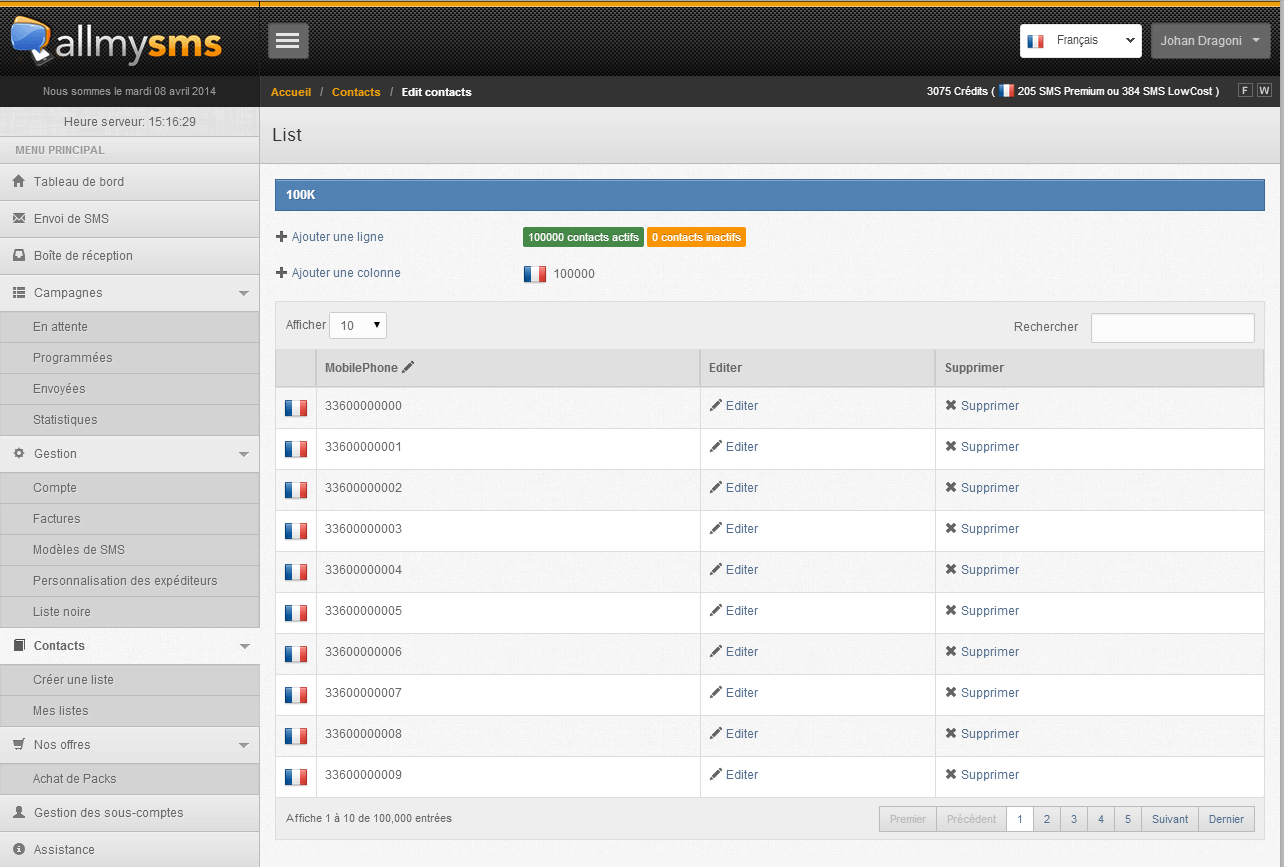
Visualize your lists
You have a 1-click access to all your contacts lists, you can also delete the contacts you want.
-
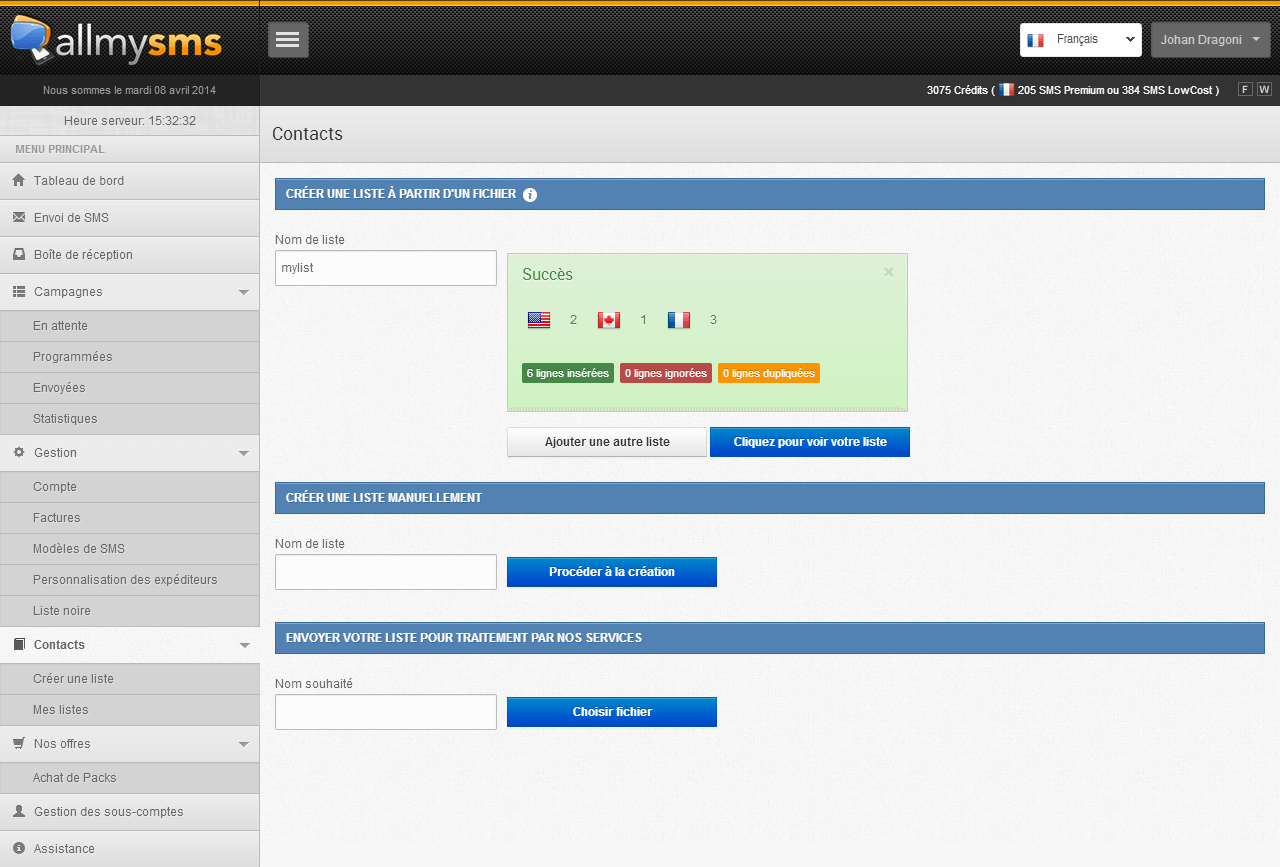
Import all your files
Import any type of file, the system will process its formatting, purify the wrong numbers, and finally your duplicates will be removed.
-
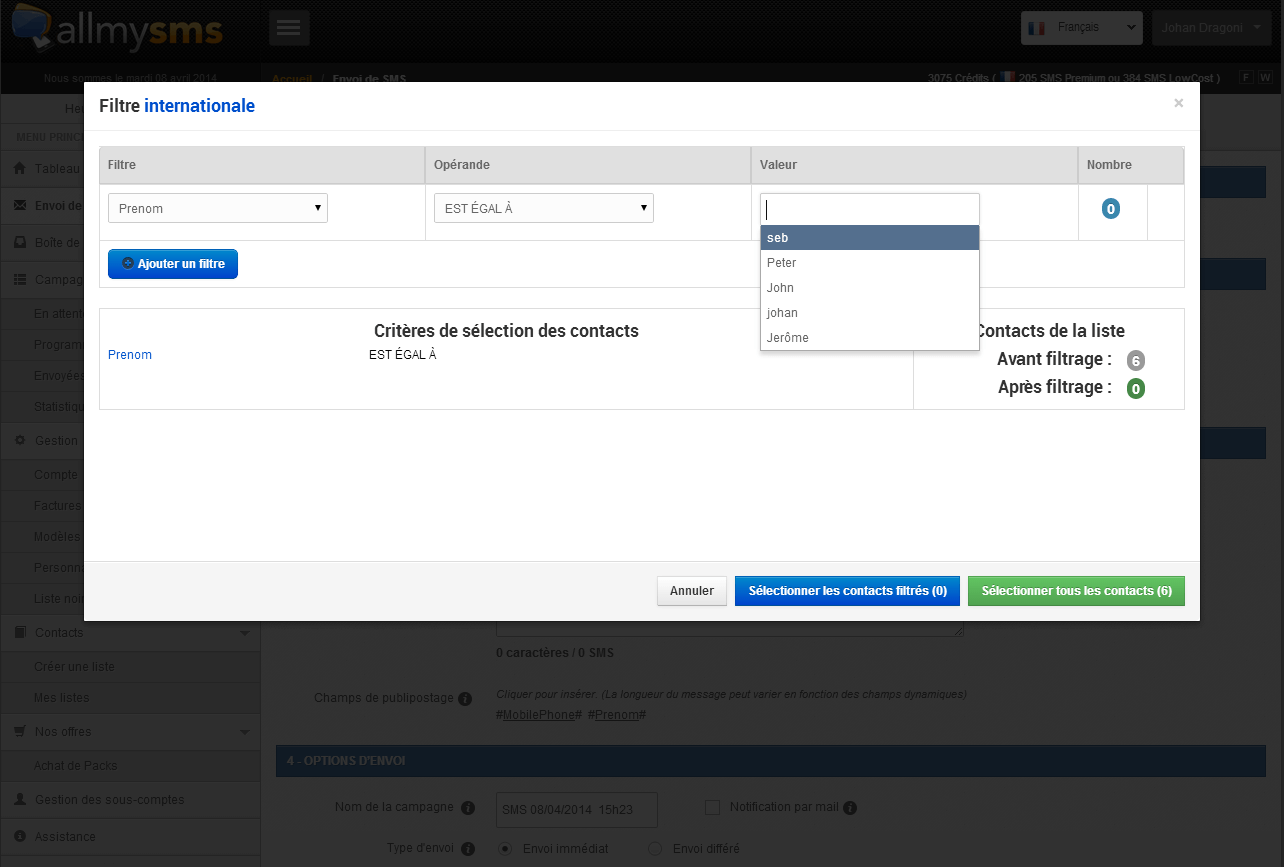
filter your lists
Send SMS to your contacts based on criteria you set (e.g.: sending to all your contacts who are women above 25 years old)
-
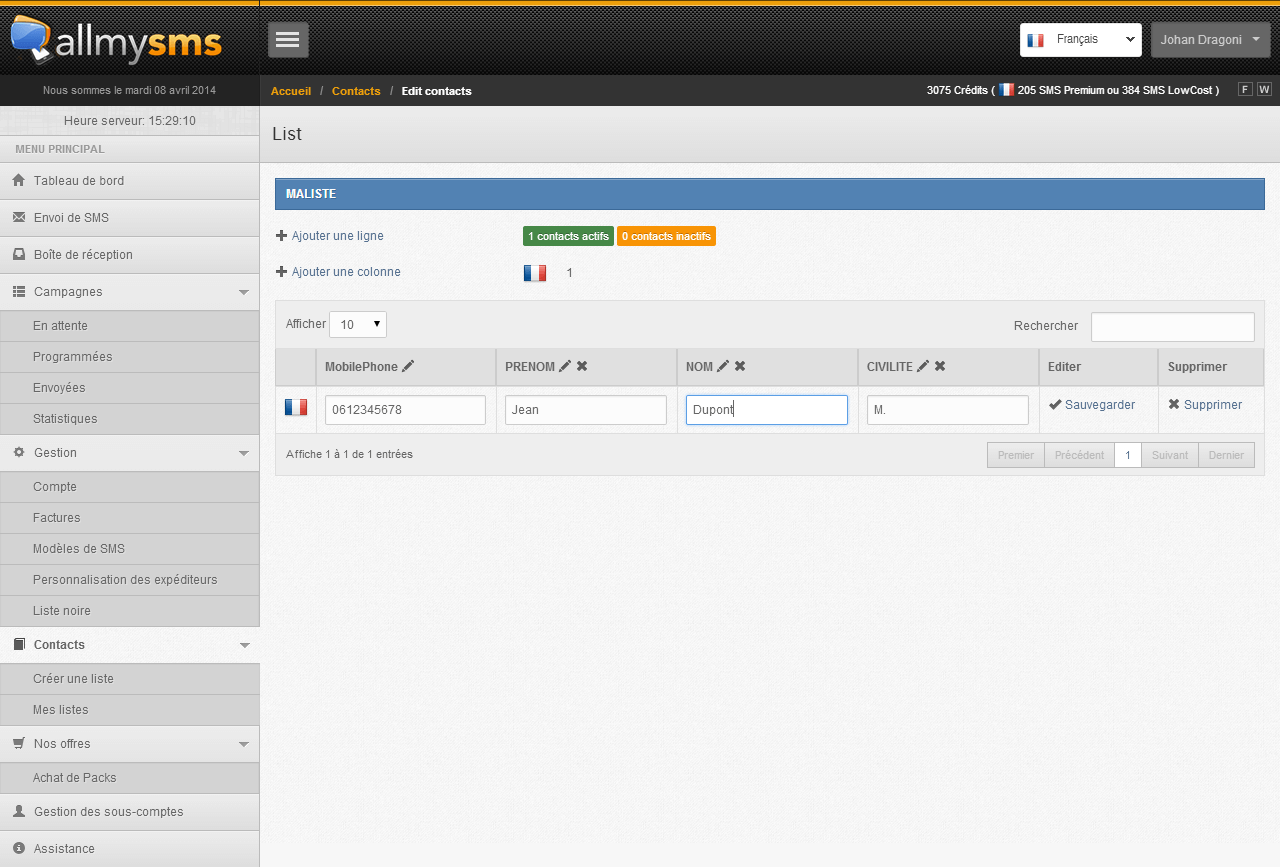
edit your lists
Add, edit, delete any contacts easily from our management interface.
-
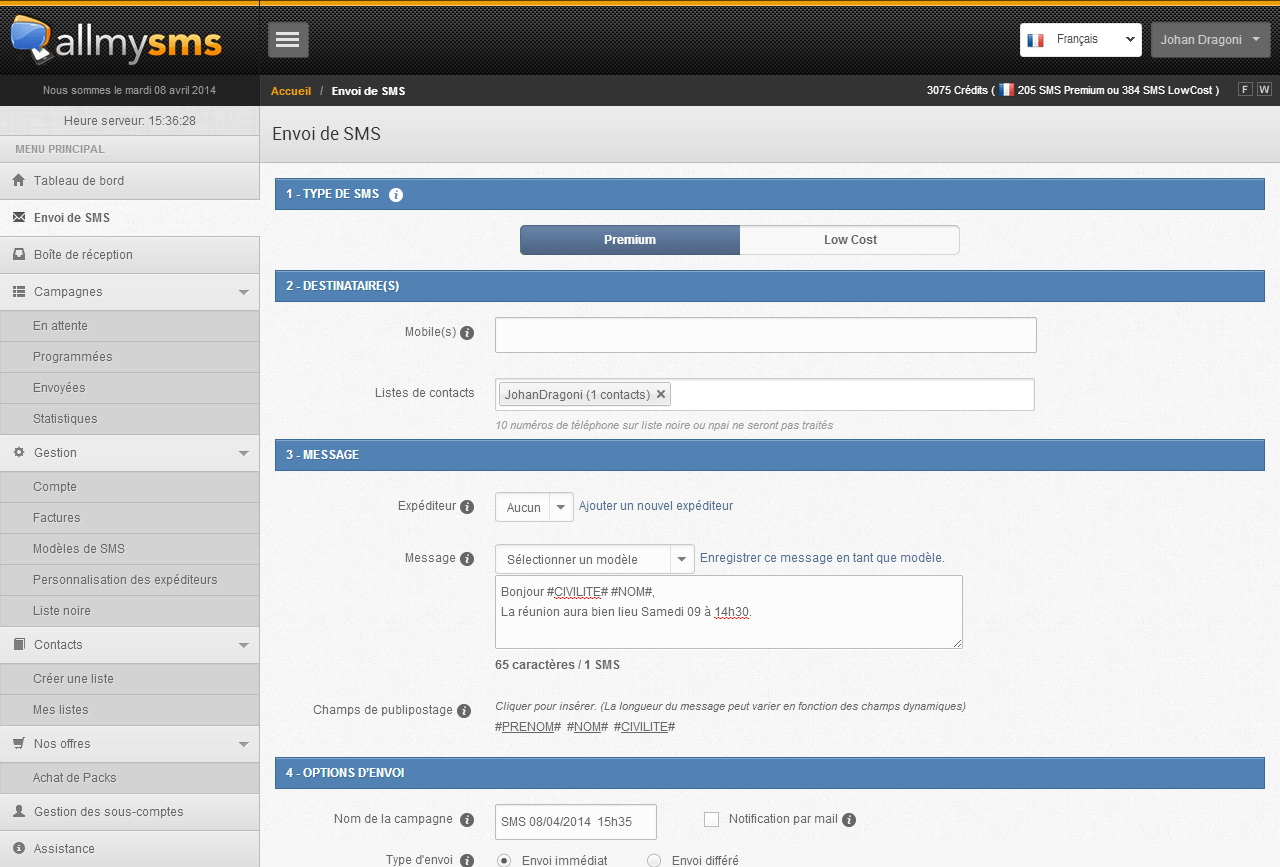
mailing
Custom SMS for each of your contacts. Thanks to this option, you can include the name of your contact directly within the SMS message. (e.g.: Happy Birthday Jean-Luc)
